Getting Started
Discover what Bigraph Framework is all about and learn the core concepts behind it.
Creating a Bigraph
At the moment, Bigraph Framework supports only pure bigraphs.
Signature
To construct a bigraph, the first step is to define a signature. The signature specifies the syntax of the bigraph and determines which types (i.e., controls) can be used in subsequent modeling steps.
A signature is created via a signature builder, which is obtained from a pure factory. All operations that follow are performed through this factory within the current execution context.
The entry point is the factory method BigraphFactory.pureSignatureBuilder().
tip
Note that all examples use a static import of the BigraphFactory class' operations:
import static org.bigraphs.framework.core.factory.BigraphFactory.*;
This makes access to its operations more convenient.
import static org.bigraphs.framework.core.factory.BigraphFactory.*;
void getting_started_guide() throws InvalidConnectionException, IncompatibleSignatureException, IncompatibleInterfaceException {
DynamicSignatureBuilder sigBuilder = pureSignatureBuilder();
DynamicSignature signature = sigBuilder.add("User", 1, ControlStatus.ATOMIC).add("Computer", 2).create();
}
As described above, a signature specifies the syntax of the bigraph to be created. In the example below, the resulting signature contains two controls:
- User with an arity of
1 - Computer with an arity of
2
The arity defines how many connections a control can have. The semantic interpretation of “connection” is left abstract here—it may represent, for example, an Ethernet link, a logical association, or any other type of relationship between elements.
info
A more verbose form for creating controls is the following:
sigBuilder
.newControl().identifier("User").arity(1).status(ControlStatus.ATOMIC).assign()
.newControl(StringTypedName.of("Computer"), FiniteOrdinal.ofInteger(2)).assign()
The control is instantly added to the signature.
Contrary, using #newControl() returns a control instance that can be used for other purposes.
Bigraph Builder
With a signature in place, we can now create a pure bigraph builder instance. The builder provides the operations to construct a bigraph by adding child nodes and defining their connections.
Since the signature specifies the available node types (i.e., the syntax of the bigraph), it must be supplied when invoking the factory method
BigraphFactory.pureBuilder(signature).
void getting_started_guide() throws InvalidConnectionException, IncompatibleSignatureException, IncompatibleInterfaceException {
// ...
PureBigraphBuilder<DynamicSignature> builder = pureBuilder(signature);
builder.root().child("User", "login").child("Computer", "login");
PureBigraph bigraph = builder.root().child("User", "login").child("Computer", "login").create();
}
The example demonstrates how to add two nodes (User and Computer) under the same root (repeated twice), and how to link them to a shared outer name labeled "login". The resulting bigraph is illustrated below.
info
Note that the method child() will throw an InvalidConnectionException
if the node cannot be connected to the outer name (because of its arity specified by the
signature).
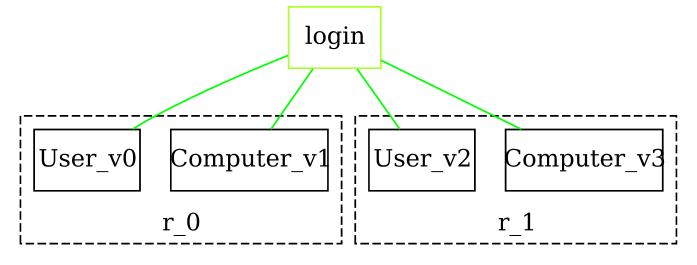
tip
For details on how to render and export a bigraph as a graphics file, see the Visualization section.
Elementary Bigraphs
Next, we consider the construction of elementary bigraphs. These are the most basic forms of bigraphs and come in two categories: Placings and Linkings. They are node-free, meaning they do not contain any nodes.
info
Elementary bigraphs are fundamental building blocks in bigraph theory and form the basis for defining the discrete normal form of bigraphs.
Elementary bigraphs provide a convenient way to construct more complex structures. In the following, we illustrate how to create a concrete placing and linking, which we will later use in composition.
info
Although elementary bigraphs typically do not require a signature, one must still be supplied for technical reasons. This is due to the underlying bigraphical metamodel. For more details, see the project Bigraph Ecore Metamodel (BEM).
The following code example demonstrates how to construct a mergen (a placing where n sites are located beneath a single root) and an identity link graph (a link graph in which inner and outer interfaces are directly connected). In bigraph terminology, the latter can also be interpreted as a bijective substitution.
void getting_started_guide() throws InvalidConnectionException, IncompatibleSignatureException, IncompatibleInterfaceException {
// ...
Placings<DynamicSignature> placings = purePlacings(signature);
Placings<DynamicSignature>.Merge merge = placings.merge(2);
Linkings<DynamicSignature> linkings = pureLinkings(signature);
Linkings<DynamicSignature>.Identity login = linkings.identity("login");
}
The factory provides the method #purePlacings() to create a placings builder.
With this builder, we can construct elementary placings such as a merge, join, or barren, among others.
For example, passing the integer 2 as an argument creates a merge with two sites.
In addition, we can create an identity link graph with the name "login".
The two resulting elementary bigraphs — merge and identity — are shown below.
| Placing: Merge | Linking: Identity |
|---|---|
Composition of Bigraphs
Bigraphs can be composed using dedicated composition operators. This enables modular modeling: sub-structures can be defined independently and later combined to form larger bigraphs.
To equip a bigraph with these operators, it is passed to the static method
BigraphFactory#ops(), which provides access to the available composition operations.
void getting_started_guide() throws InvalidConnectionException, IncompatibleSignatureException, IncompatibleInterfaceException {
// ...
BigraphComposite<DynamicSignature> composed = ops(merge).parallelProduct(login).compose(bigraph);
}
The code above composes the previously created bigraph by merging its two roots:
one placed under root index 0, the other under root index 1.
All links are preserved, ensuring that the nodes remain connected through the link graph.
info
Composition may throw the exceptions IncompatibleSignatureException or IncompatibleInterfaceException
if the involved bigraphs use different signatures or incompatible interfaces.
Some operators are introduced in Composition.
For a complete reference, see the JavaDoc of the BigraphComposite interface.
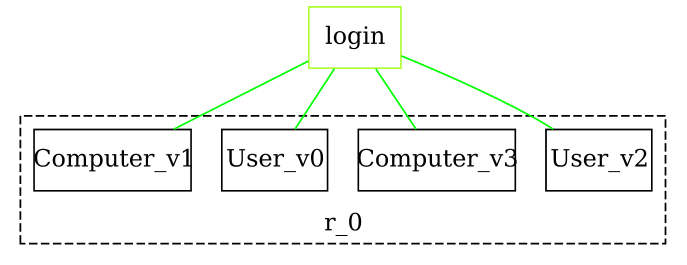
tip
As shown, bigraphs can be constructed using an operator-based approach (composition and product). In addition, the bigraph builder supports the creation of hierarchies, which can later be combined into larger structures with ease.
Example:
import org.bigraphs.framework.core.impl.pure.*;
import org.bigraphs.framework.core.impl.signature.*;
import static org.bigraphs.framework.core.factory.BigraphFactory.*;
PureBigraphBuilder<DynamicSignature>.Hierarchy h1 = pureBuilder(sig).hierarchy("A");
pureBuilder(sig).root().child(h1);
Hierarchies can be created and extended independently, and then added as child nodes at any point in the bigraph. Links between nodes across different hierarchies should be established via inner or outer names.
Conclusion
In this page, we introduced the basic features of the Bigraph Framework: how to define signatures, construct bigraphs, create elementary bigraphs, and compose them into larger structures.