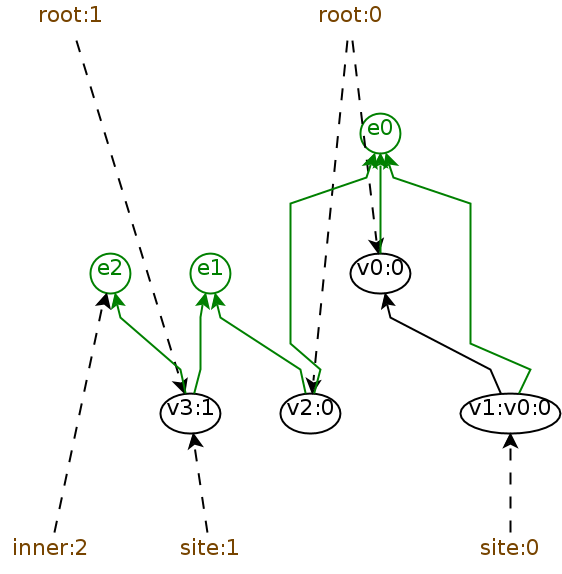Exporting Bigraphs as Images
The framework provides simple means to graphically display bigraphs and
export them as *.svg or *.png.
Therefore, graphic exporters are available for different kind of models:
- Exporter for bigraph models (including rules and predicates)
- Exporter for reaction graphs (i.e., the transition system of a BRS)
- Exporter to ranked graph representation of bigraphs
tip
Each graphics exporter accepts so-called graphical feature suppliers that are able to change the visual appearance of the exported image.
Therefore, one has to call the method BigraphGraphicsExporter<T>#with(GraphicalFeatureSupplier<V>) to add
graphical suppliers to a concrete graphics exporter.
This is described here.
Internally, the graphviz-java library is used. Bigraphs are constructed using this library and converted as a graphics file afterwards. This allows to export the corresponding DOT file at any time. Other exporters rely on the JGraphT library.
Visualizing Pure Bigraphs
Export as PNG File
PureBigraph bigraph = ...;
String convert = BigraphGraphvizExporter.toPNG(bigraph,
true,
new File("bigraph-exported.png")
);
The return value outputs the bigraph in the DOT format.
The second parameter allows to export the bigraph as a tree-format (flag must be set to true) or in the containment-format (flag must be set to false).
The difference is shown below.
| As Tree | As Containment |
|---|---|
Export as DOT File
Same as above but without exporting the bigraph to the filesystem:
PureBigraph bigraph = ...;
String converted = BigraphGraphvizExporter.toDOT(bigraph, true);
The value of converted is:
graph "Bigraph" {
graph ["rankdir"="BT"]
"Job_v4" ["color"="black","shape"="rectangle"]
"Computer_v2" ["color"="black","shape"="rectangle"]
"Room_v0" ["color"="black","shape"="rectangle"]
"r_0" ["fontcolor"="black","style"="setlinewidth(1)","shape"="ellipse"]
"User_v1" ["color"="black","shape"="rectangle"]
"Job_v3" ["color"="black","shape"="rectangle"]
{
graph ["rank"="same"]
"r_0"
}
{
graph ["rank"="same"]
"Room_v0"
}
{
graph ["rank"="same"]
"User_v1"
"Computer_v2"
}
{
graph ["rank"="same"]
"Job_v4"
"Job_v3"
}
{
graph ["rank"="source"]
}
{
graph ["rank"="sink"]
}
"Job_v4" -- "Computer_v2" ["label"=""]
"Computer_v2" -- "Room_v0" ["label"=""]
"Room_v0" -- "r_0" ["label"=""]
"User_v1" -- "Room_v0" ["label"=""]
"Job_v3" -- "Computer_v2" ["label"=""]
}
Visualizing Ranked Graphs
As described in Section "Ranked Graphs", a bigraph can be casted to a ranked graph. The visualization module also provides support to export a ranked graphs as a diagram as follows:
PureBigraph bigraph = ...;
PureBigraphRankedGraphEncoding graphEncoding = new PureBigraphRankedGraphEncoding(bigraph);
new BigraphRankedGraphExporter().toPNG(graphEncoding, new File("ranked-graph.png"));
An example is shown below.