How Bigraphs Are Loaded and Stored
This page provides a more detailed technical account on the persistence of bigraphical metamodels and their instance models, as implemented in this framework.
Metamodeling Concept
For the metamodel the file extension *.ecore is used and for the instance model *.xmi.
The instance model includes a direct reference to its metamodel which can be used for validation.
Since every bigraph is defined over a signature, the same concept applies for the metamodel and instance model of a signature.
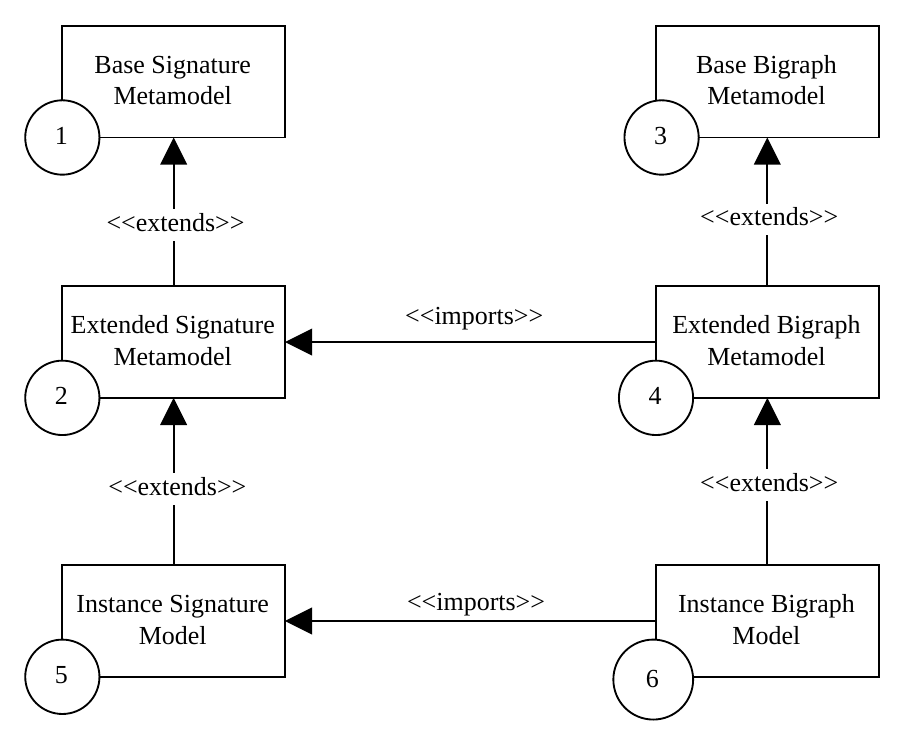
Refer to Bigraph Ecore Metamodel, to learn more technical details about the metamodel inside Bigraph Framework.
Bigraphical Metamodel
To only store the meta-model of a concrete bigraph (i.e., an abstract bigraph over a signature, also called meta model
over a signature), we call the method BigraphFileModelManagement.Store.exportAsMetaModel().
Several overloaded methods exist that support, for example, also input streams.
Storing a metamodel to the filesystem
For demonstration, we create a simple signature and afterward a bigraph
import static org.bigraphs.framework.core.factory.BigraphFactory.*;
void storing_a_metamodel_to_the_filesystem() throws IOException {
DynamicSignature signature = pureSignatureBuilder().newControl("Building", 2).assign().newControl("Laptop", 1).assign().newControl("Printer", 2).assign().create();
createOrGetBigraphMetaModel(signature);
PureBigraphBuilder<DynamicSignature> bigraphBuilder = pureBuilder(signature);
PureBigraph bigraph = bigraphBuilder.create();
BigraphFileModelManagement.Store.exportAsMetaModel(bigraph, new FileOutputStream("meta-model.ecore"));
}
As shown above, the metamodel data must be passed to a special method available from org.bigraphs.framework.core.factory.BigraphFactory.
The method exportAsMetaModel(EcoreBigraph, OutputStream) is used then to output the Ecore representation to the filesystem.
Loading a metamodel from the filesystem
Note that various overloaded methods exist:
BigraphFileModelManagement.Load.bigraphMetaModel(...);
BigraphFileModelManagement.Load.signatureMetaModel(...);
Example: Loading the Bigraph Meta-metamodel
Bigraph Framework also contains a bigraph "meta-metamodel" which can be acquired at any time by calling:
EPackage bigraphMetaModel=BigraphFileModelManagement.Load.internalBigraphMetaMetaModel();
This metamodel is used to dynamically create bigraphs over user-defined signatures, thus, representing the meta-metamodel of every metamodel created by a builder instance.
Changing the Metadata of a Metamodel
We can also pass some additional meta data to the bigraph builder. This gives us the option to specify the namespace and the URI for the metamodel. Therefore, the following data structure is needed:
EMetaModelData.builder().setName("sample")
.setNsPrefix("bigraph").setNsUri("org.example.bigraphs");
located in the package de.tudresden.inf.st.bigraphs.core.datatypes of the bigraph-core module.
Some BigraphFactory methods accept the metadata object.
note
Changing the metadata of a metamodel introduces problems concerning model validation. When modified metamodels are imported again, validation may fail.
Bigraphical Instance Model
Storing an instance model to the filesystem
To store an instance model (i.e., a concrete bigraph over a signature):
// create some bigraph via the builder
PureBigraph bigraph=...;
BigraphFileModelManagement.Store.exportAsInstanceModel(bigraph,new FileOutputStream("instance-model.xmi"));
To change the namespace location of the corresponding metamodel, you can provide this information as follows:
BigraphFileModelManagement.Store.exportAsInstanceModel(
bigraph, // the bigraph to export
new FileOutputStream("instance.xmi"), // the file location
"./path/to/meta-model.ecore" // the new namespace location of its metamodel
);
Signatures are also supported for export:
exportAsInstanceModel(EcoreSignature signature, OutputStream outputStream)
Loading an instance model from the filesystem
Instance models can be loaded directly from the filesystem like this:
List<EObject> eObjects = BigraphFileModelManagement.Load.bigraphInstanceModel("instance.xmi");
In the example above, the validity of the instance model is only performed against the bigraph meta-meta-model. However, when providing a meta-model, the instance model is validated against it:
EPackage metaModel = BigraphFileModelManagement.Load.bigraphMetaModel("meta-model.ecore");
List<EObject> eObjects = BigraphFileModelManagement.Load.bigraphInstanceModel(
metaModel, // the metamodel
"instance.xmi" // the file location of the instance model
);
note
If the metadata of the metamodel was changed, this may produce errors and validation may fail.